How To Submit Your WhatsApp Group
Follow Steps
Go to Comment and select Comment as Name/URL
Enter The Name of Group in Name Section and Past Link in URL Section
Click on Continue
Write Full Description of Group with Rules
Press Submit to Public Your Group
Then Fill Captcha(Answer Image Question)
Your Comment will be Show Public in 5 Seconds.
For More Watch This

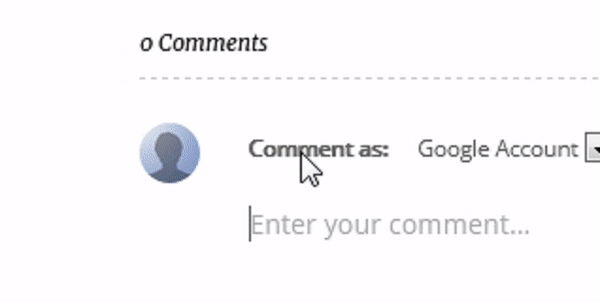


1 Comments
Description
ReplyDelete